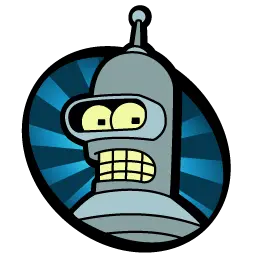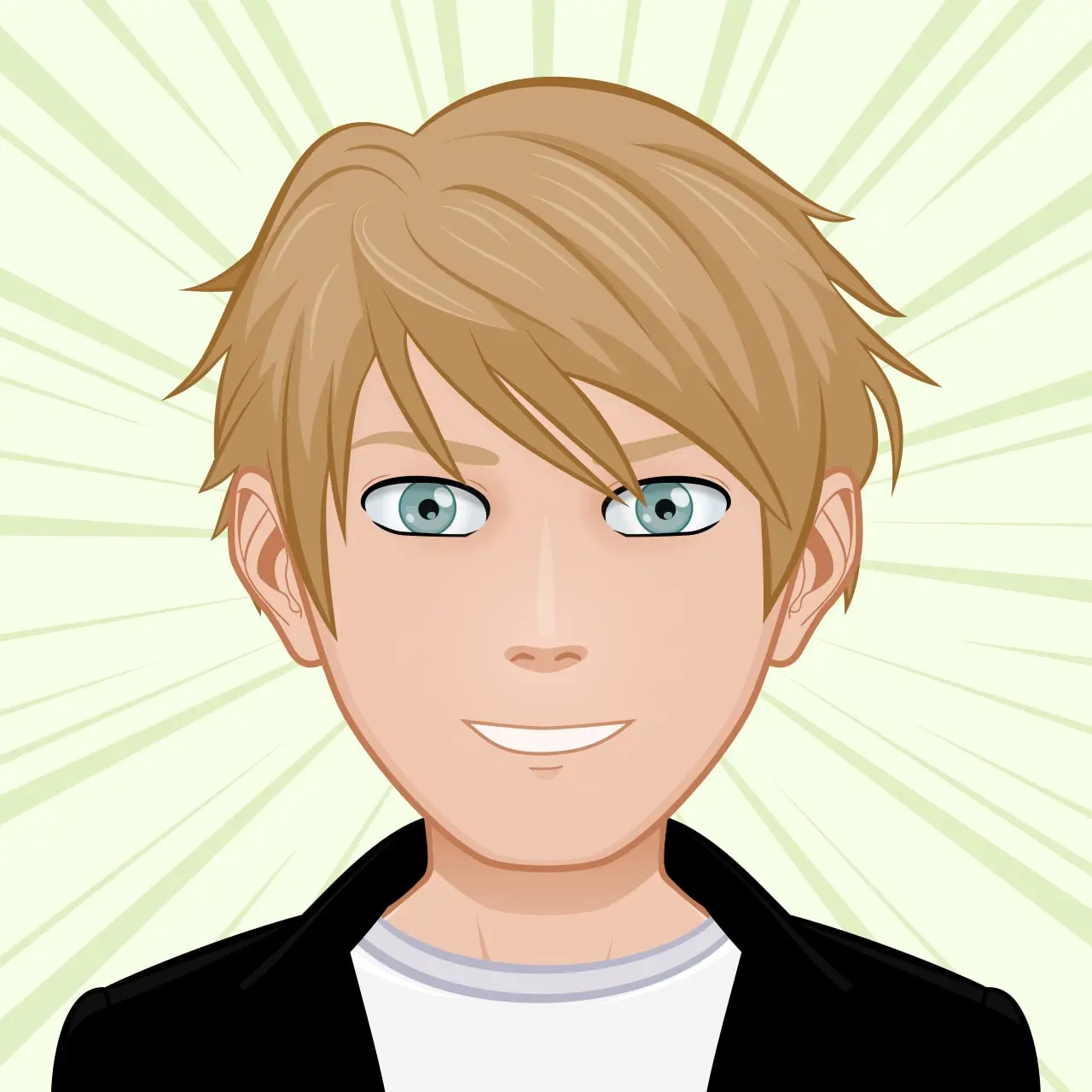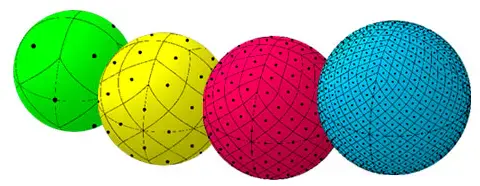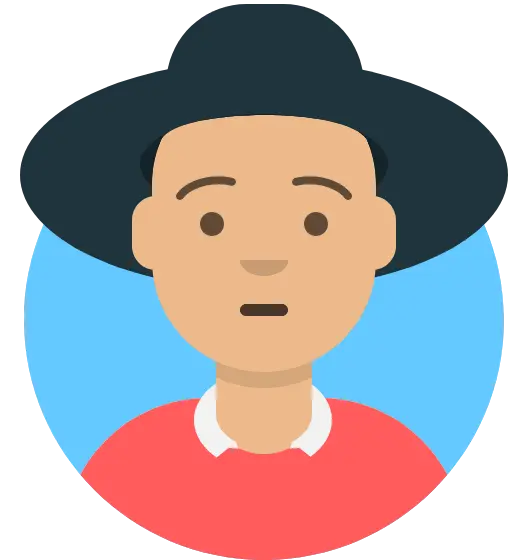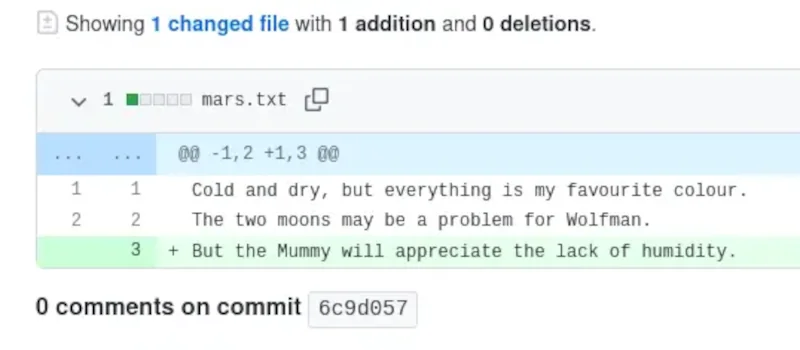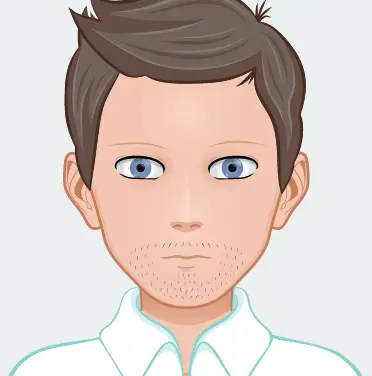Using job statistics to increase job performance and reduce queueing time

You may wonder why some jobs start immediately but some wait in the queue for hours or days, even if your job is quite simple. If you notice your job has been queueing for a while, you may want to consider adjusting the requested resources to reduce queueing time and reduce any potential resource wastage as the job runs. Below, we outline two useful tools for you to check the resource usage of previous jobs.