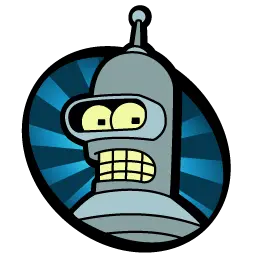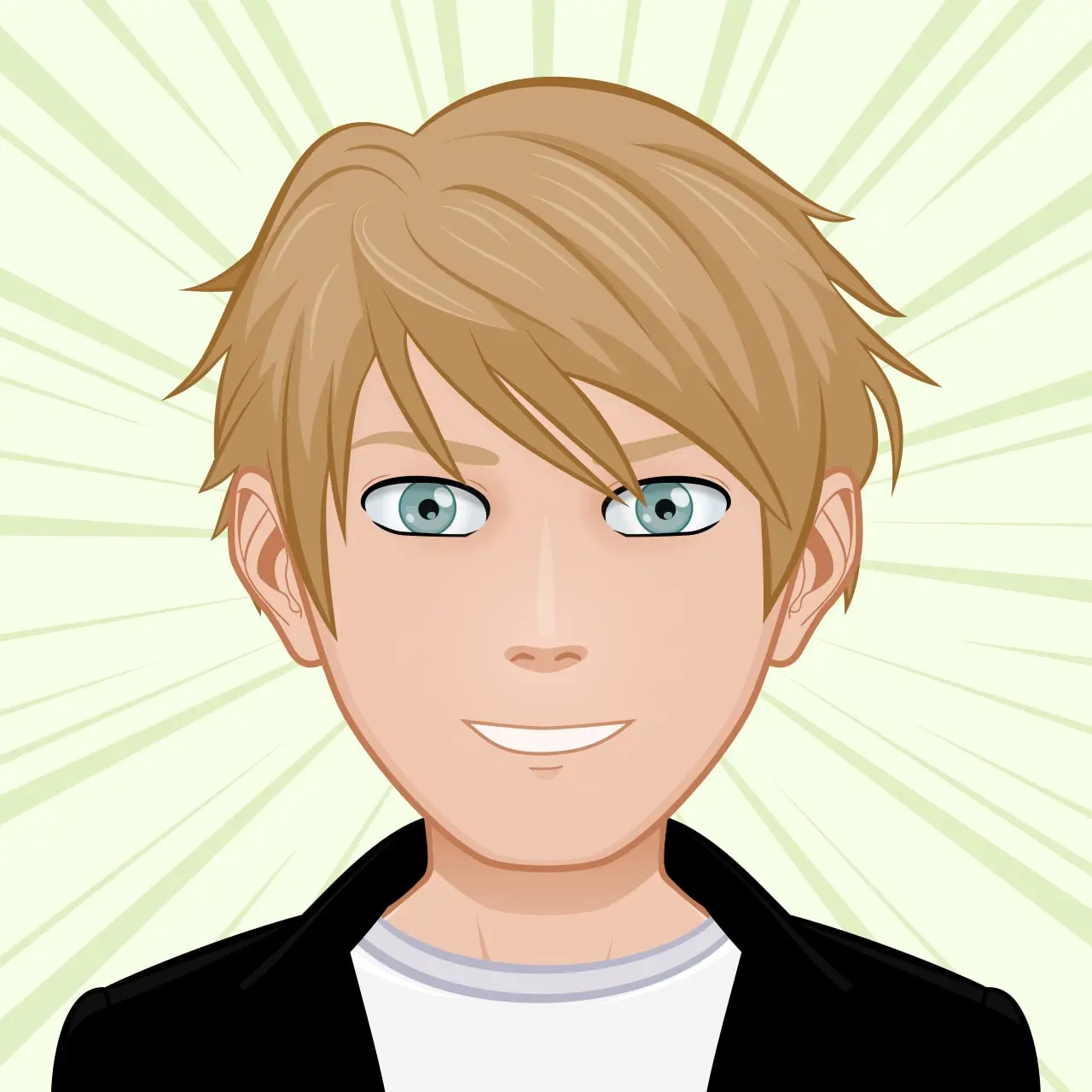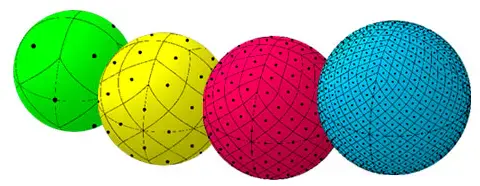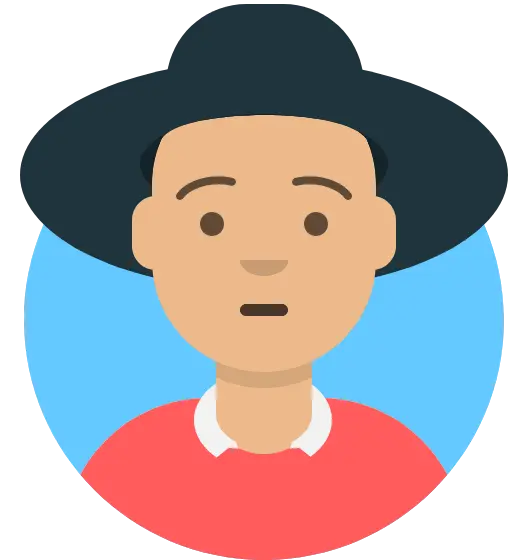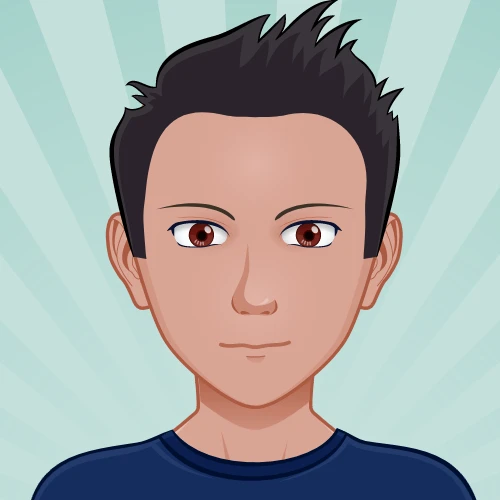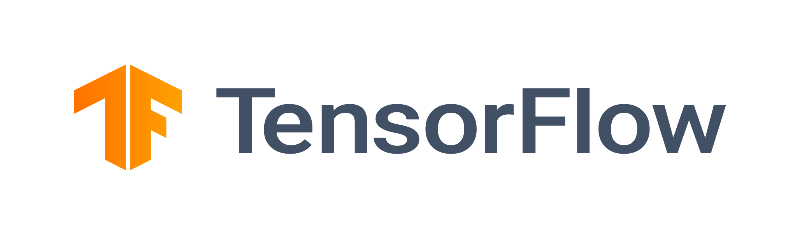Speeding Up Grep Searches

Sometimes you may find yourself needing to filter a large amount of output
using the grep command. However, grep can sometimes struggle when you try
to filter files with an incredibly large number of lines, as it loads each line
into RAM line-by-line. This can mean you can quickly exhaust even large amounts
of requested RAM. There are a few ways around this.